Guides and Tutorials
Before going ahead and trying to build your own clinical decision support (CDS) application, we recommend that you visit the documentation and tutorials presented to the right.
The first documentation is a detailed description of the Guideline Editor and its features.
After getting acquainted with the Guideline Editor and its functionalities, the second tutorial is a good introduction on how to apply the knowledge from the first documentation.
Links
In case you are new to modeling CDS application in the Guideline Editor, we would highly recommend that you visit and read through these documentation and introductory tutorials:
Guideline Editor Documentation
BMI Tutorial
MAP Tutorial
For creating archetypes, we recommend these tutorials:
Archetype Designer Primer
Archetype Tutorial I
Archetype Tutorial II
Tutorials for specific features
Here we list the tutorials that focus on specific parts of the guideline modeling.
Select most recent data as input
Modifying your MAP guideline – Event time (GDL2 Editor)
Body Mass Index (Guideline Editor)
Translate you guideline
Modify your BMI guideline – Add new language (GDL2 Editor, Guideline Editor)
Use conditional rules
Modifying your BMI guideline – Add assessment (GDL2 Editor, Guideline Editor)
Select number of decimals
Modifying your BMI guideline – Add assessment – Add decimals to the BMI value (GDL2 Editor)
Body Mass Index (Guideline Editor)
Specify units
Modifying your BSA guideline – Units (GDL2 Editor)
Body Mass Index (Guideline Editor)
Creating test fixtures
Creating a test fixture (GDL2 Editor, Guideline Editor)