Guides and Tutorials
To successfully model CDS applications, your tool chest will need to contain a minimal number of software tools. In keeping with openEHR philosophy, the core software tools required are open source and can be freely downloaded from the links provided below.
ARCHETYPE EDITOR
The Archetype Editor, developed and maintained by Ocean Informatics, is the primary tool for authoring and editing archetypes. It is a Unicode-enabled application available in many different languages, and supports archetypes in all Unicode standard languages. It is dependent on Microsoft’s .NET framework and requires an MS Windows environment with .NET 2.0 (or higher) or other operating system with MS Windows virtualization providing .NET capability. The Archetype Editor allows created archetypes to be saved as either XML files or the more popular ADL 1.4, but supports viewing of the archetype definitions and metadata in RTF, XML, ADL or HTML.
Before creating a new archetype, it is in the spirit of the openEHR reuse philosophy to first check if a published version (final iteration) of the desired archetype already exists in any publicly accessible archetype repository. See the Resources page for a list of available Clinical Knowledge Manager (CKM) repositories containing hundreds of finished models.
Download the Archetype Editor:
GDL EDITOR
GDL files (guidelines) contain the clinical knowledge and application logic required for computerized clinical decision support. The GDL Editor (GE) is an open-source, java-based, multiplatform application used to create, edit and run GDL files. Because of its reliance on the openEHR reference model and archetype model, the application is natural language- and reference terminology agnostic.
GE is used to define sets of rules as well as trigger events based on statements obtained from a reference clinical guideline. In addition to defining guideline rules and triggers, GE also generates data entry forms based on the underlying archetypes which allow the user input data that triggers the rules. When integrated with an EHR system, input data can be automatically acquired from the patient records, triggering the decision support logic resulting in the relevant guideline-based recommendation.
GE requires Java Runtime Environment (JRE) 1.6 (or higher), and output files are saved as GDL (guideline definition language) files. The application is developed and maintained by Cambio Healthcare Systems.
Download the GDL Editor (in the tools folder):
https://drive.google.com/open?id=1R7Y-AivbGK6OOpUS7dpEqzZjkG2QmgBJ
TEMPLATE DESIGNER
For archetypes to become operational, they must first be added to a template. The Template Designer (TD) is the primary tool for creating archetype-based templates. It allows the creation of use-case specific templates from one or more archetypes; it supports drag-and-drop interaction, nesting of archetypes, constraining of archetypes (exclusion of optional data elements not relevant to the current template), defining of external reference terminology sets, mapping of other data types to openEHR (‘legacy data’ to openEHR data), as well as design of data entry forms.
The TD interface is in English, but data fields/template entries bear the original language in which the component archetypes were authored. The application requires Microsoft .NET framework and saves designed templates as OET files. Users can optionally export templates as OPT (operational/runtime format for archetype-based templates), HTML or CSV. Template files can also be viewed in XML. The Template Designer software is developed and maintained by Ocean Informatics.
Download the Template Designer:
CM Editor
The Clinical Model (CM) Editor is an open-source, java-based, multi-platform application used to generate basic front-end views of a modeled CDS application. Because of its reliance on the openEHR reference model and archetype model, the application is natural language- and reference terminology agnostic.
CM Editor uses archetypes and guidelines as input resources to create generic front-end views using HTML and javascript. Two types of views are created; a ‘generated view’ displaying the underlying CDS application rules and trigger events that are useful for step-wise troubleshooting, and a ‘designed view’ displaying a streamlined and cleaner interface mainly for demonstrating functionality.
CM Editor requires Java Runtime Environment (JRE) 1.6 (or higher), and output files are saved as DSV (*.dsv) files. The application is developed and maintained by Cambio Healthcare Systems.
Download the CM Editor:
Knowledge Manager
The COSMIC Knowledge Manager (KM) is a web-based platform for viewing and testing GDL guideline applications.
The KM requires users to upload resources required for the proper functioning of the guideline application. The currently supported resources include: archetypes (ADL files), guidelines (GDL files), templates (OET files), views (DSV files), terminologies, studies and apps. To successfully view and test an application, users must upload at least one archetype, one guideline and one view that were modelled for the same clinical concept. The KM acts as an interaction platform for the resources required to execute a guideline application.
In addition, the KM supports generation of different statistics that help the user measure and benchmark the performance of the guideline application. Speed of execution, number of guideline executions within a specified time period, number of guideline rules fired during execution, number of archetype elements used during guideline execution, among other statistics.
The KM is a veritable and powerful yet simple way to view and test modelled guideline applications before deployment to production systems.
Benefits of using these tools
These tools were developed with strong consideration for semantic interoperability, the property that ensures the resulting CDS applications are able to accurately interact and function with any correctly interfaced electronic health record system regardless of underlying database type or structure. In addition, the tools you will use in this challenge are natural language- and reference terminology agnostic, both characteristics inherited from a reliance on the openEHR reference model and archetype model. This contributes to the overall platform neutrality of the resulting modelled CDS apps. Another benefit of working with these tools is prompt and real-time access to a technical support team of healthcare and IT professionals with many years of experience using them.
Create your first model
Once you’re done installing the necessary tools, it’s time to get down to modelling CDS resources (archetypes, guidelines etc.) for your chosen CDS application(s). In the final step of the modelling process, all the CDS resources you create will be spliced to output a working CDS app in the Cambio Cosmic Knowledge Manager. The following tutorials should get you on the way to your first app!
Archetype Editor Primer provides general information about archetypes and gives an overview of the interface and menus of the Archetype Editor software which you will employ in modelling archetypes for your desired application. Archetype Tutorial I provides step by step instructions on modelling an archetype used in “CDS calculator applications”, while Archetype Tutorial II walks step by step through modelling an archetype used in “CDS protocol applications”.
GDL Editor Primer highlights what GDL guides/guidelines are (as distinguished from clinical practice guidelines – CPG) and walks through the interface and menus of the GDL Editor software which you will use in modelling GDL guides for your app. Guideline Tutorial I and Guideline Tutorial II show step by step how to model GDL guides in general, and specifically guides related to the archetypes created in the Archetype Tutorials above.
CM Editor Primer briefly describes how to create basic view files for your modeled application. View files control how the results of an executed GDL guide are displayed in the Cosmic Knowledge Manager and can be useful in visualizing rule execution as it occurs in real-time.
Knowledge Manager Primer details how to use the Cosmic Knowledge Manager to upload all the relevant modeled resources (archetypes, guides and views) to a web-based platform for semi-automated integration, viewing and testing.
Clinical Models Download Guide summarizes how to quickly download all the current, and future, clinical models available on our GitHub page to your local computer for easy access to all of our collection of archetypes, guides, templates and other resource files.
Additional Links and Resources
If you want to know more, feel free to check out the following links for additional information:
ADL
Information about Archetype Definition Language (ADL), the syntax behind archetypes as defined by the openEHR specification. Available here: http://www.openehr.org/releases/AM/latest/docs/ADL2/ADL2.html
GDL
Information about Guideline Definition Language (GDL), the formal language used to express clinical practice guidelines (CPG) in machine-readable format based on the openEHR specification. Available here: https://gdl-lang.org/
CDS APPS
A repository listing of all demo CDS applications (>100 apps) developed by the Clinical Modelling Group at Cambio Healthcare Systems and free to test. Available here: https://github.com/gdl-lang/common-clinical-models
CKM
Links to available clinical knowledge manager (CKM) websites. These are public repositories each containing hundreds of published archetypes.
International CKM, available here: http://openehr.org/ckm/
Norwegian CKM, available here: http://arketyper.no/ckm/
UK CKM, available here: http://clinicalmodels.org.uk/ckm/
COSMIC Knowledge Manager
Web-based platform for viewing and testing modeled CDS applications. Available here: https://common-clinical-models.cambiocds.com/km/#/login
XMind
Mind mapping software useful for documenting and sharing initial brainstorming activity before the start of actual modelling. Great for individual use and team collaboration. Available for free here: http://www.xmind.net/download/win/