How to
The following list describes the steps to take to participate in the CDS App Challenge after signing up.
Step 01
Choose which clinical models to create and make sure they do not already exist in the gdl-guideline-models repository.
Step 02
Access the Cambio CDS Clinical Knowledge Manager with the credentials provided in the welcome E-mail after signing up.
Step 03
Create your CDS application consisting of archetype(s), template(s), guideline(s) and form (tutorials can be found here. Make sure to re-use existing archetypes as much as possible.
Step 04
Make sure that your clinical models includes the following:
- Information in all meta-data fields (under the description tab)
- Reference to at least one scientific publication
- Relevant guideline test cases (minimum three test cases in your test fixture)
Step 05
Select the version of your CDS application for the finalists event.