GDL Editor Primer
Download and install the GDL Editor
Before getting started, the GDL Editor (GE) needs to be downloaded and installed. The GE is an open-source, java-based, multiplatform application used to create, edit and run GDL files. GDL files (guides or guidelines) contain the clinical knowledge and application logic required for computerized clinical decision support. Because of its reliance on the openEHR reference model and archetype model, the program is natural language- and reference terminology agnostic. The GDL Editor is used to define sets of rules as well as trigger events based on statements obtained from a reference clinical guideline. In addition to defining guideline rules and triggers, the GE also generates data entry forms based on the underlying archetypes which allow the user to input data that triggers the rules. When integrated with an EHR system, input data can be automatically acquired from the patient records triggering the decision support logic resulting in the relevant guideline-based recommendation.
The GE requires Java Runtime Environment (JRE) 1.6 (or higher), and output files are saved as GDL files. The application is developed and maintained by Cambio Healthcare Systems.
Please follow the installation manual for GDL Editor installation. Download the GDL Editor at (in the tools folder): https://drive.google.com/open?id=1R7Y-AivbGK6OOpUS7dpEqzZjkG2QmgBJ
To download all the models used by the Clinical Modelling Group, head to https://github.com/gdl-lang/common-clinical-models and click on the “Clone or download” button and choose the “Download ZIP” alternative. Extract the contents of the folders to the desired repository path. A detailed walkthrough is available in the Clinical Models Download Guide.
To set the default repository path of the archetypes, templates and guidelines in the GDL Editor – download and unzip the following file into the GDL Editor folder: conf folder.
Open the file “UserConfig.properties” in a text editor of your choice. Replace “C/:/Users/X/Documents/GitHub/common-clinical-models” in all lines with your repository path and save the document.
Creating the Guideline
After downloading and installing the GDL Editor, we strongly recommend to read and go through the documents below.
Click here to access the GDL Editor user manual.
Click here to access tutorials on how to create guidelines in GDL Editor.
Only registered participants of the CDS Summer App Challenge 2018 can access these links.