Clinical Models Download Guide
GitHub – common-clinical-models repository
Introduction
About
This guide describes how to download a GitHub repository to your personal computer. Specifically, it will show how to download the common-clinical-models repository from GitHub so the user can have and maintain an up-to-date collection of all the various modelled resources (archetypes, guidelines, views etc.) developed by the Clinical Modelling Group at Cambio Healthcare Systems. If you have any questions or would like to provide feedback on this document, please write us a message in the contact form on the Support page.
All the best,
Clinical Modelling Group
GitHub – common-clinical-models repository
GitHub is a web-based software development platform that provides a variety of services for efficient and collaborative source code management. The common-clinical-models repository on GitHub is the online collection of resources (archetypes, guidelines, templates etc.) required for well over hundred functional clinical guideline applications developed by the Clinical Modelling Group at Cambio Healthcare Systems. These resources can be assembled and executed remotely in the Cosmic Knowledge Manager, or on your local computer using the GDL Editor software.
Accessing the Repository
Navigate to the online common-clinical-models repository on GitHub using the following URL: https://github.com/gdl-lang/common-clinical-models. You will be presented with the default repository landing page:
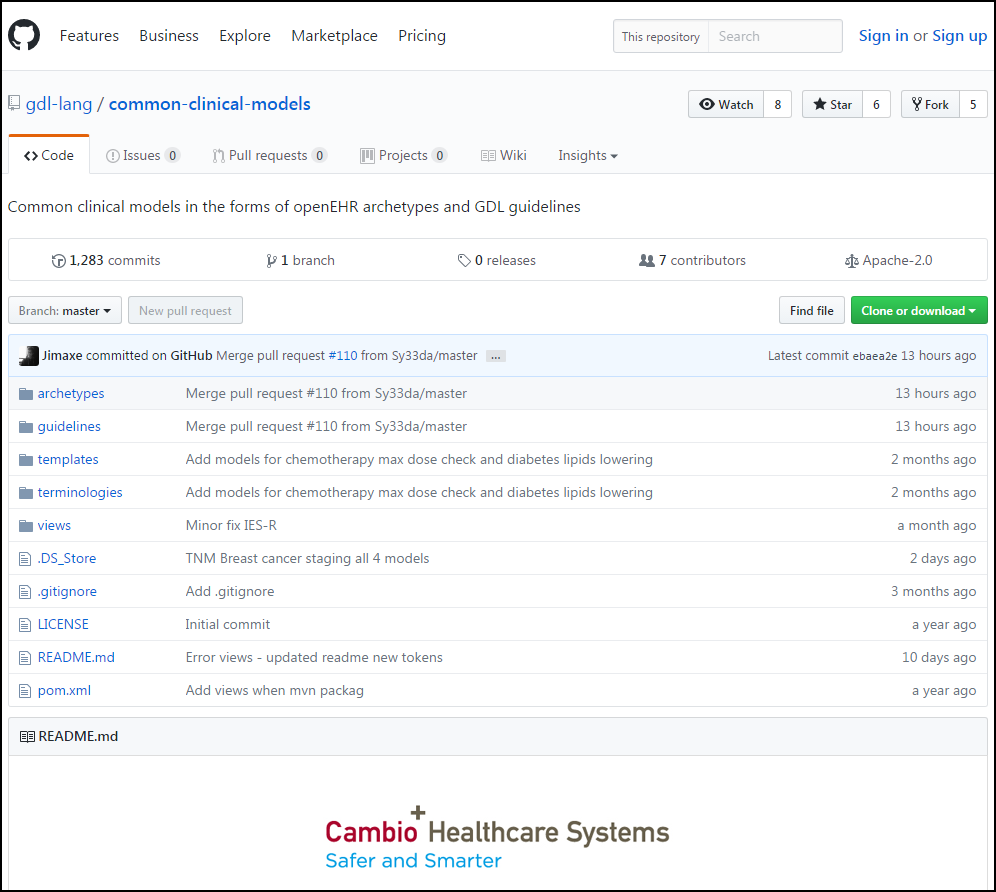
The repository can either be downloaded as a compressed zip file, or cloned using the GitHub desktop application.
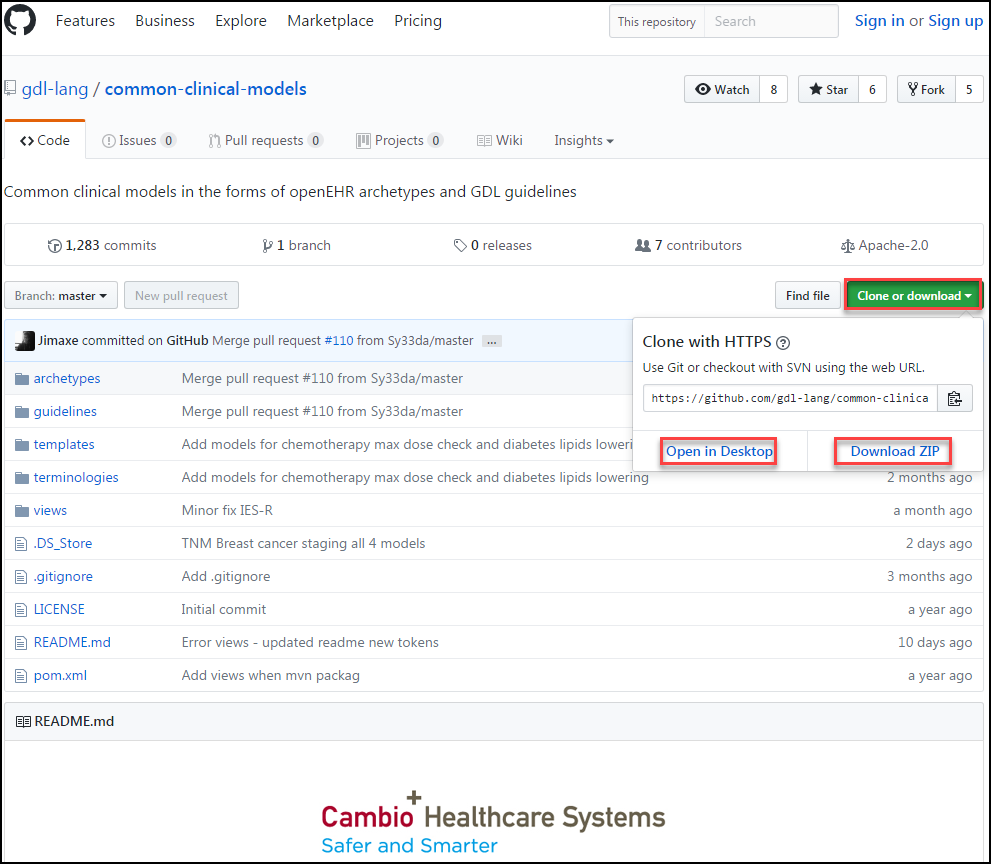
Download ZIP
Upon selecting the option to Download ZIP, all resources contained within the repository will be compressed and downloaded as a single file which can be found in your default downloads folder.
Identify the downloaded zip file common-clinical-models-master, right click it and select Extract files.
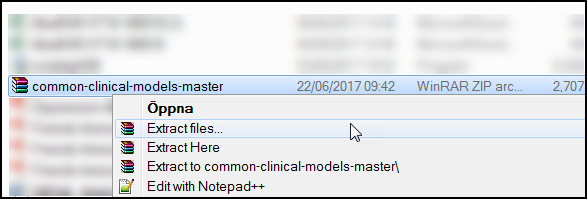
Choose your desired extract location and click on Extract.
Navigate through the newly created common-clinical-models-master folder, and confirm it contains five folders; archetypes, guidelines, templates, terminologies and views. Opening each of the folders reveals components required to build well over one hundred functional CDS applications created by the Clinical Modelling Group at Cambio Healthcare Systems.

If you have correctly installed the Archetype Editor, double-clicking any of the listed archetypes will allow you to view the complete archetype definition. Similarly, if you have correctly installed and configured the GDL Editor, double-clicking any of the listed guide files will allow you to view and execute the complete guideline.
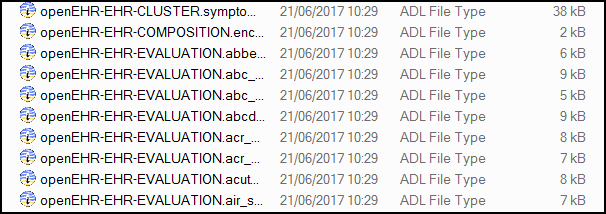
Open Desktop (optional)
If you want to ensure that your local copy of the common-clinical-models repository is always up to date, the GitHub desktop application allows you to easily synchronise your local copy with the remote repository. It is recommended you do this before and after submitting any changes of your own to the repository, as merge conflicts can otherwise arise. This includes addition of new files as well as any changes to existing ones.
First download and install the GitHub desktop application from the following link: https://desktop.github.com/. If you are a Windows PC user and are having trouble with the 64-bit version of the application, there is a 32-bit version available from the following link (immediate download): https://central.github.com/deployments/desktop/desktop/latest/win32?format=msi.
Run the downloaded install setup, click on Install to begin the installation process and wait until the progress bar is full.
Regardless of which version you installed, the GitHub desktop interface will automatically pop-up on your screen once the installation is completed. If you have previously created a GitHub account, you can enter the username and password on the welcome screen, otherwise click on Skip setup.

After skipping setup, you will be prompted to choose a folder on your computer where the local common-clinical-models repository will reside. By default, the application creates a GitHub folder in the Documents directory, as below. Click on OK once done.
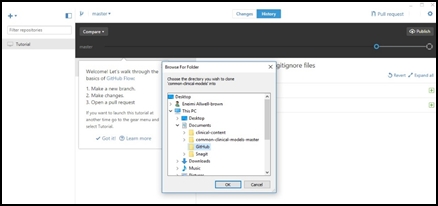
Next, turn to the common-clinical-models repository on GitHub and click on Clone or download and select the option to Open in Desktop.
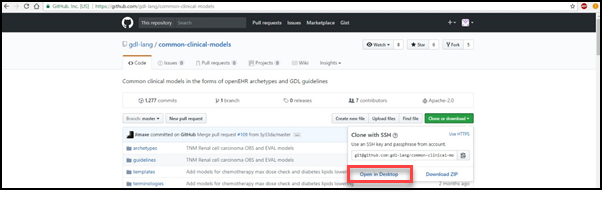
A browser pop-up message may appear asking your approval to launch the GitHub desktop application. Once you accept, the repository cloning will begin as in the following image.
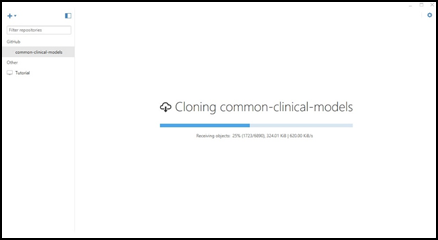
When the cloning is complete, the GitHub application defaults to the Changes tab.
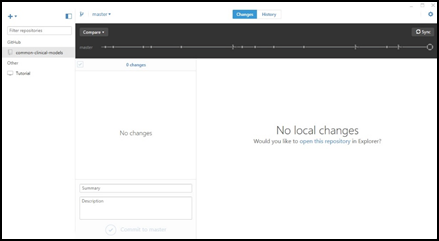
Switch to the History tab to view the changes made to the repository over time.
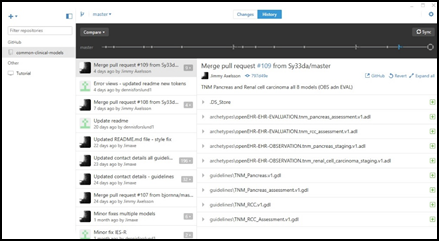
To view the collection of cloned repository resources, navigate to the folder you defined after installing the GitHub desktop application. If you accepted the default settings, it should be the GitHub folder in the Documents directory. As with the download ZIP option, you can view the individual archetypes, guidelines, views etc. by navigating through their respective folders.
If you have correctly installed the Archetype Editor, double-clicking any of the listed archetypes will allow you to view the complete archetype definition. The GDL Editor application needs to be properly configured to point to the common-clinical-models repository you just cloned. You can get help with configuring the Archetype Editor and GDL Editor from the respective how-to guides.